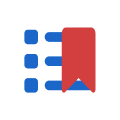
Drive bookmarks is a Firefox Addon which sync a Google Drive folder and all files it contains to your bookmarks.
Features
- automatically recognize bookmarks to Google Drive bookmarks to add sync capabilities
- sync a Firefox bookmark folder with a Google Drive bookmarks
- sync deleted files and delete outdated bookmarks
- keeps all data on your computer : no 3rd party storage
How to use
- add a link to Google Drive folder to your Firefox bookmarks
- right-click « Sync with Google Drive »
- access directly the files you need in your new bookmark tree
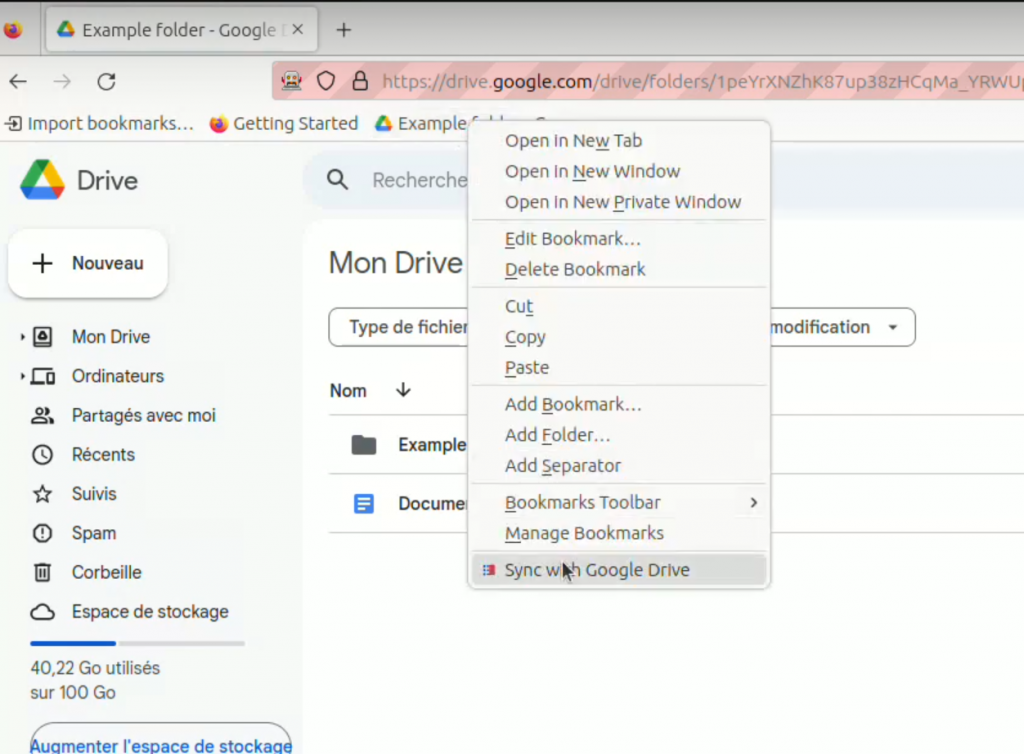
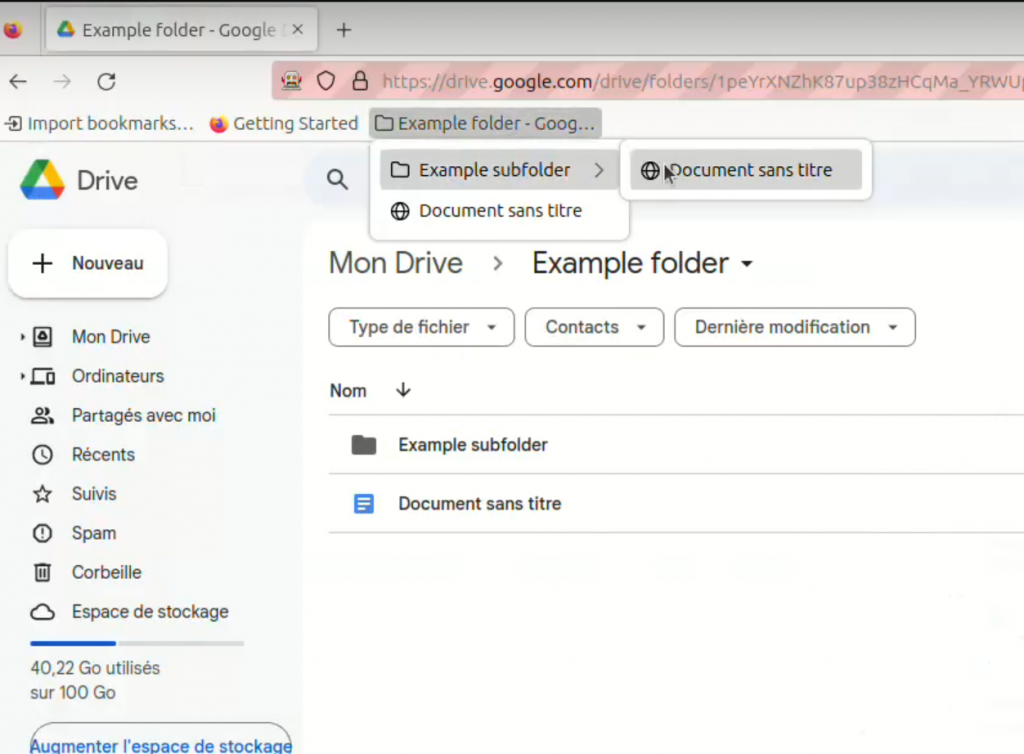
Install
Go to Drive Bookmarks page on Firefox Addon Directory from your Firefox Browser. Click on « Add to Firefox ».
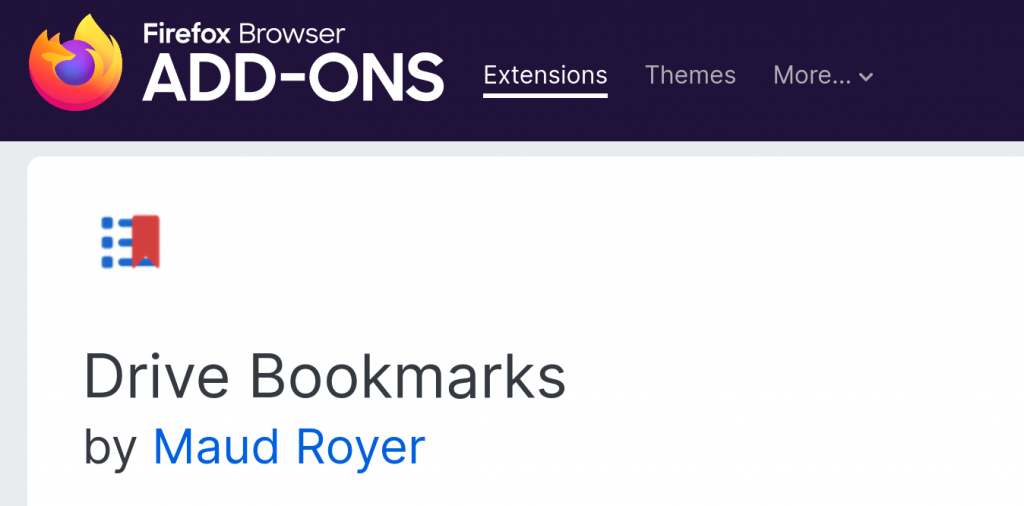
Privacy policy
Drive Bookmarks does not share any data outside from Firefox. Read Drive bookmarks privacy policy.